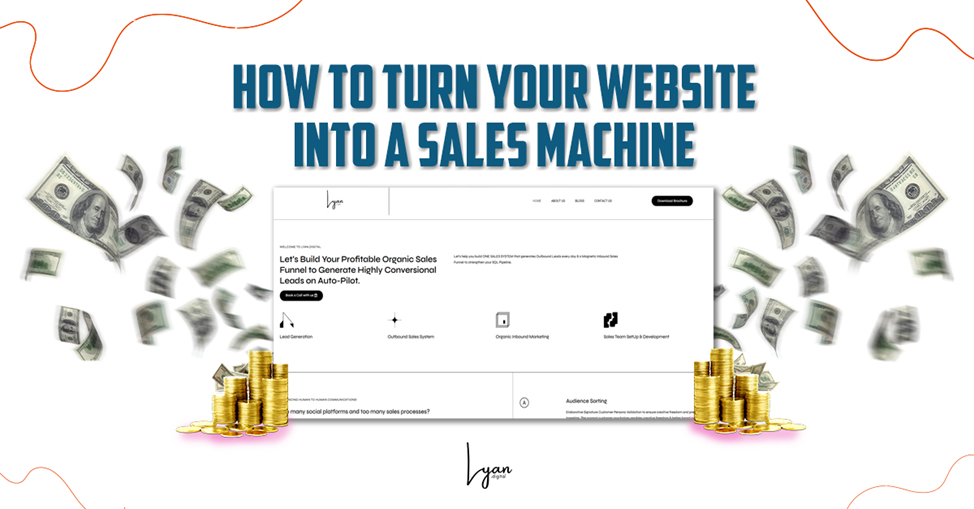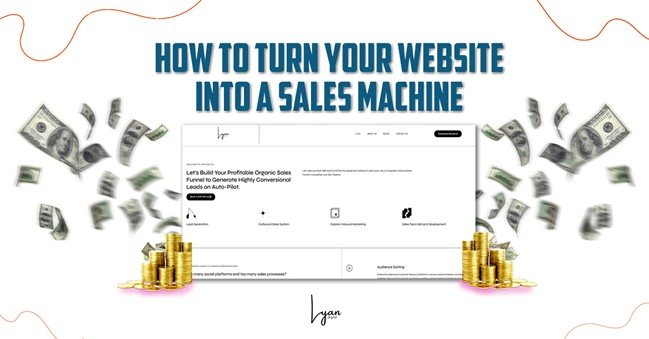
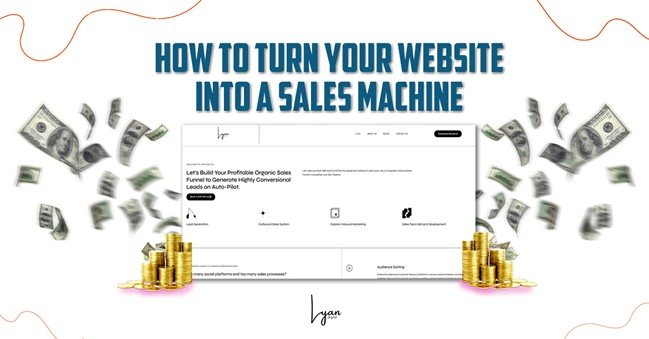
Hey there! Let me ask you a question—what’s the primary job of your website? If your answer is, “To showcase my services or portfolio,” we need to talk. Your website can be so much more! It can become a sales machine, working for you 24/7, driving leads, conversions, and ultimately revenue. Sounds like a dream? Let me guide you step by step on how to turn that dream into a reality.
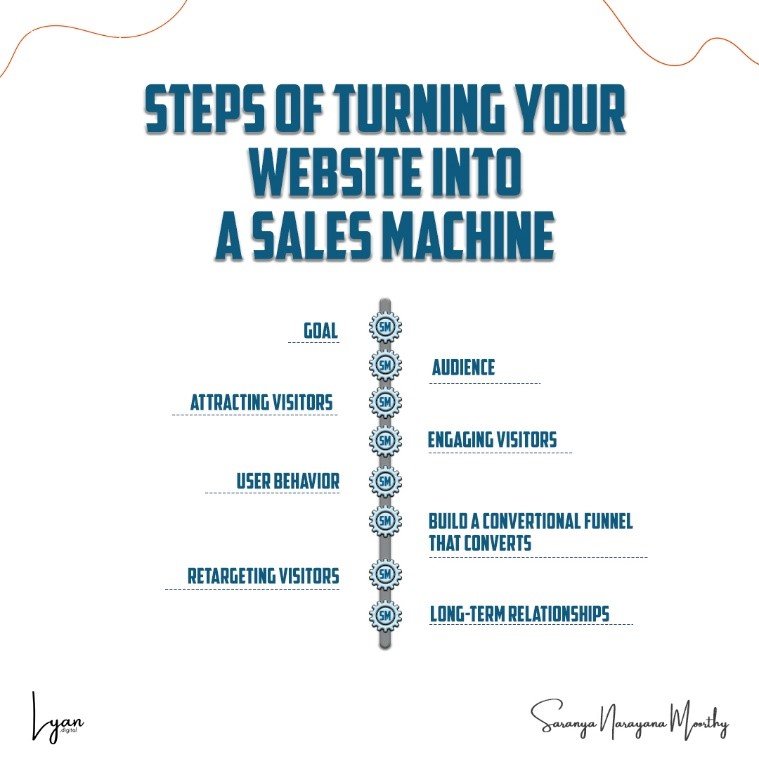
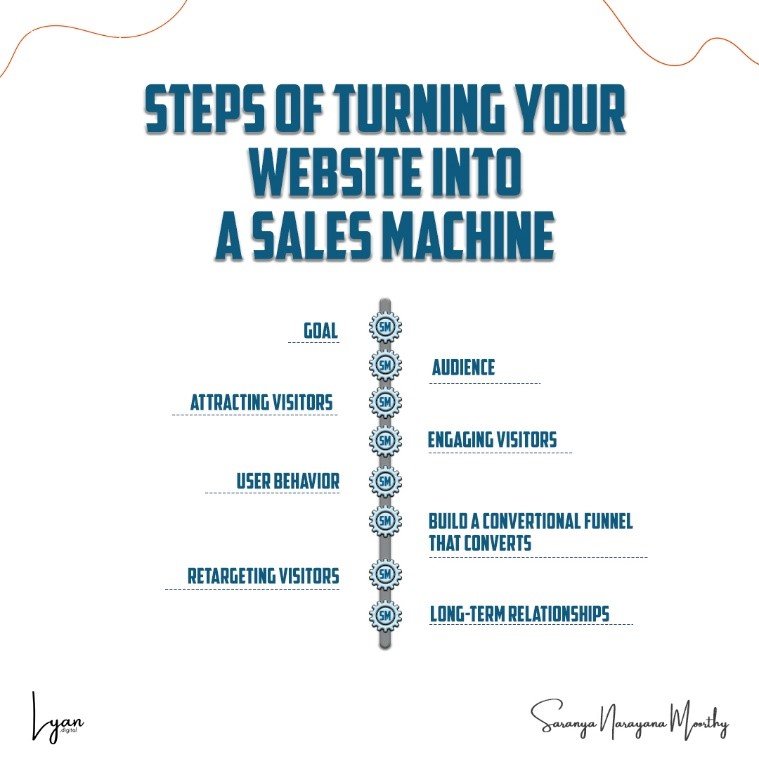
Step 1: What’s Your Goal?
Let’s start with the basics. Why do you even need a website? Think deeply about this one because your answer will determine everything you build next. Here are some common reasons:
- Are you building your personal brand?
- Do you want to sell a course or product?
- Maybe you want people to download your app, spend time on it, or take action.
- Or perhaps you’re a service provider, and your goal is to get people to drop inquiries.
Here’s the thing: you can’t create a sales-driven website without clarity on its purpose. Once you know why you want people to visit your site, you can map out their journey. This is called the Customer Journey. Imagine this as a roadmap for your visitors—taking them step by step from landing on your site to completing your desired action.
For example:
- If you’re a coach selling a course, you want your visitors to sign up for a free webinar first, right? That’s their entry point.
- If you’re selling a product, you want them to browse, add it to their cart, and check out.
When you’re crystal clear on what you want, you can design a website that guides your visitors effortlessly toward those goals.
Step 2: Who’s Your Audience?
Here’s a truth bomb: not everyone who visits your site is your ideal customer. And that’s okay! The key is to understand exactly who you’re targeting.
So, ask yourself:
- Who is my audience?
Are they young professionals? Moms looking for DIY solutions? C-suite executives? - What do they care about?
Are they looking for quick answers, detailed guides, or reassurance about your expertise? - How do they behave online?
Some people skim through websites; others dive deep into details. Knowing this can help you design an experience that matches their style.
Take time to create a Customer Persona—a detailed profile of your ideal visitor. Include their age, preferences, pain points, and goals. For example, if your audience is time-strapped executives, they’ll appreciate a sleek, no-fluff website that gets to the point.


Step 3: How Do You Attract Visitors?
Now that you know your audience and goals, the next question is: How do you get people to visit your site? The answer lies in SEO (Search Engine Optimization) and understanding user intent. Let’s break it down:
There are three main types of search queries, and your website needs to cater to all of them:
- Emotional Queries:
These visitors are searching for solutions to a problem, even if they don’t know what they need yet. For example, “How do I stop my website from getting no traffic?” Your blogs or FAQs can address these concerns and lead them to the next step. - DIY Searches:
These are people who want to solve their problems on their own. They’ll search for things like “How to optimize my website for SEO.” Offer value through detailed guides, videos, or white papers to establish trust. - Direct Help:
These are ready-to-buy customers who know exactly what they want, such as “Best SEO consultant for e-commerce sites.” Your product or service pages should be optimized for these users, clearly showing what you offer and why they should choose you.
Remember, SEO isn’t just about stuffing keywords into your content. It’s about understanding what people are searching for and creating content that answers their queries while guiding them through your website.
Step 4: How Do You Keep Visitors Engaged?
Let’s face it—getting visitors to your site is only half the battle. The real challenge is keeping them there long enough to take action. So, how do you do that?
- Give them answers immediately.
If a visitor lands on your site with a question, make sure they can find the answer without scrolling endlessly. Whether it’s through an FAQ section, blog, or video, provide value upfront. - Make it interactive.
Ever noticed those chatbots on websites? They’re there for a reason. Adding a chatbot or pop-up saying, “Need help? Let’s chat!” can make visitors feel supported. - Add clear CTAs (Call-to-Actions).
CTAs like “Book a Free Consultation” or “Download Now” can nudge people to take the next step. But don’t make them hunt for it—place CTAs strategically across your site. - Keep forms short and sweet.
Want someone to contact you? Ditch the long forms. A simple “Name, Email, and Message” form works much better. It’s all about reducing friction.
Pro Tip: If a visitor spends more than 2 minutes on your website, you’re doing something right! Use this time wisely by linking them to other valuable sections, like related blogs or case studies.
Step 5: Understand User Behavior
Okay, here’s where things get a bit techy—but trust me, it’s worth it. To truly optimize your website, you need to know how visitors behave on it.
Enter Heatmaps!
Heatmap tools like Hotjar show you:
- Which sections of your site get the most attention
- How far people scroll
- Where they click
This data is invaluable because it helps you see what’s working and what isn’t. For example:
- If visitors are spending tons of time on your pricing page, consider adding testimonials or an FAQ to boost confidence.
- If they’re dropping off after your homepage, maybe your navigation isn’t clear enough.
By analyzing user behavior, you can tweak your site to improve engagement and conversion rates.
Step 6: Build a Funnel That Convert
Every successful sales website has a funnel—a structured path that guides visitors from being just curious to becoming customers.
Here’s how you can create one:
- Top of the Funnel (TOFU):
Create awareness with blogs, videos, and infographics. These attract new visitors who are just learning about your brand. - Middle of the Funnel (MOFU):
Build trust with in-depth case studies, product demos, or webinars. This is where you show your expertise. - Bottom of the Funnel (BOFU):
Seal the deal with compelling testimonials, clear pricing, and irresistible CTAs like “Get Started Today.”
Step 7: Retarget Visitors Who Didn’t Convert
Let’s be real—not everyone will buy on their first visit. But that doesn’t mean you’ve lost them forever. Use retargeting ads to stay on their radar.
For example:
- If someone browsed your product page but didn’t buy, show them an ad featuring that exact product.
- Use Facebook Pixels to track visitor behavior and retarget them with tailored ads.
It’s like giving them a gentle nudge to come back and complete their journey.
Step 8: Build Long-Term Relationships
Last but not least, don’t let your relationship with visitors end after they leave your site. Stay in touch through email marketing:
- Send valuable newsletters every 15–17 days (not too often to avoid being spammy).
- Share tips, updates, and exclusive offers to keep them engaged.
The goal is to stay on top of their mind so that when they’re ready to make a purchase—or refer someone—you’re the first name they think of.
Final Thoughts
Turning your website into a sales machine isn’t just a one-time effort. It’s an ongoing process of refining, optimizing, and delivering value. From understanding your audience to creating engaging content and leveraging tools like heatmaps and retargeting ads, every step you take will bring you closer to success.
And hey, if you’ve read this far, I know you’re serious about making your website work harder for you. Got questions or need help? My LinkedIn DMs are always open—let’s chat and make it happen.
Happy marketing, and here’s to building a website that doesn’t just look good but drives results!