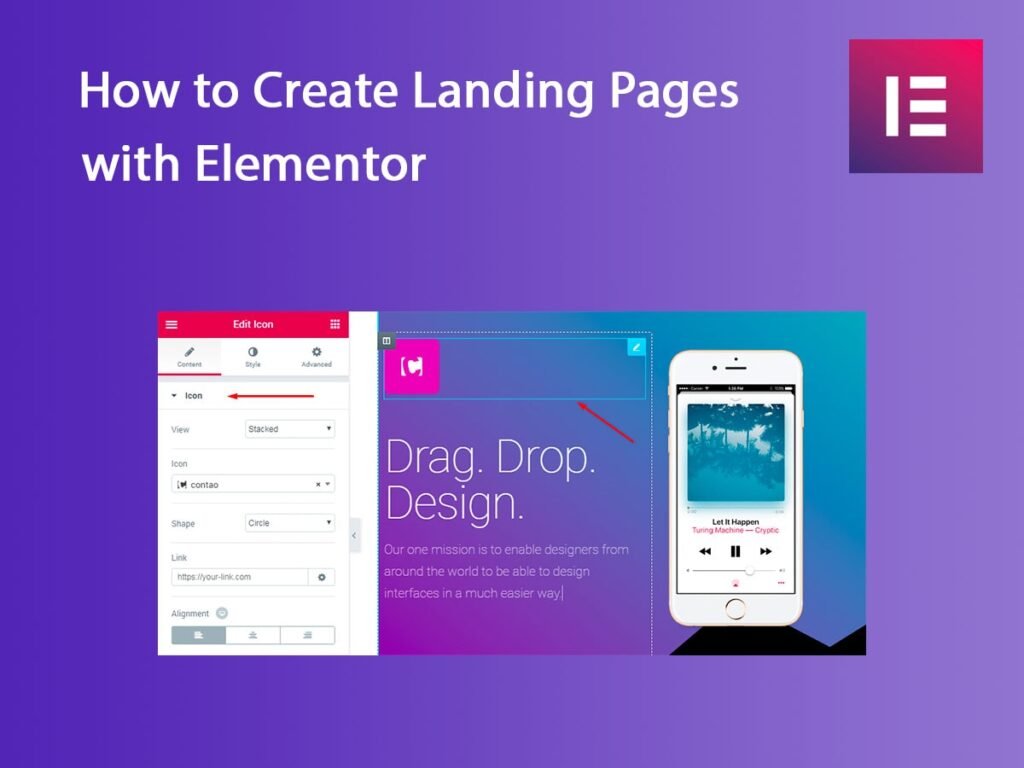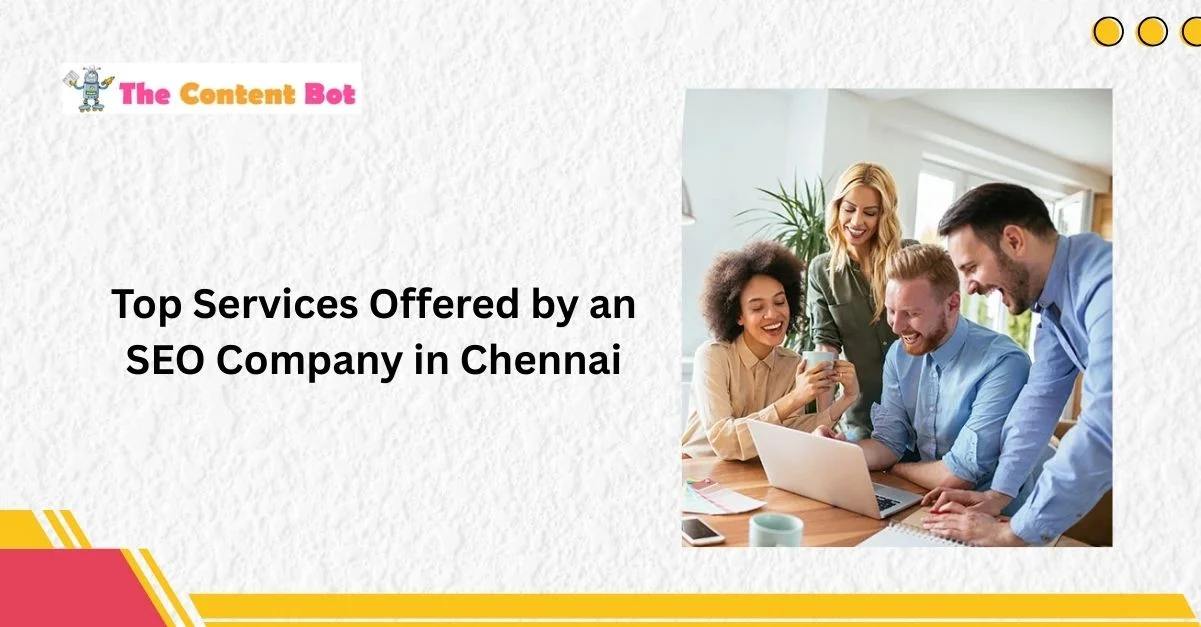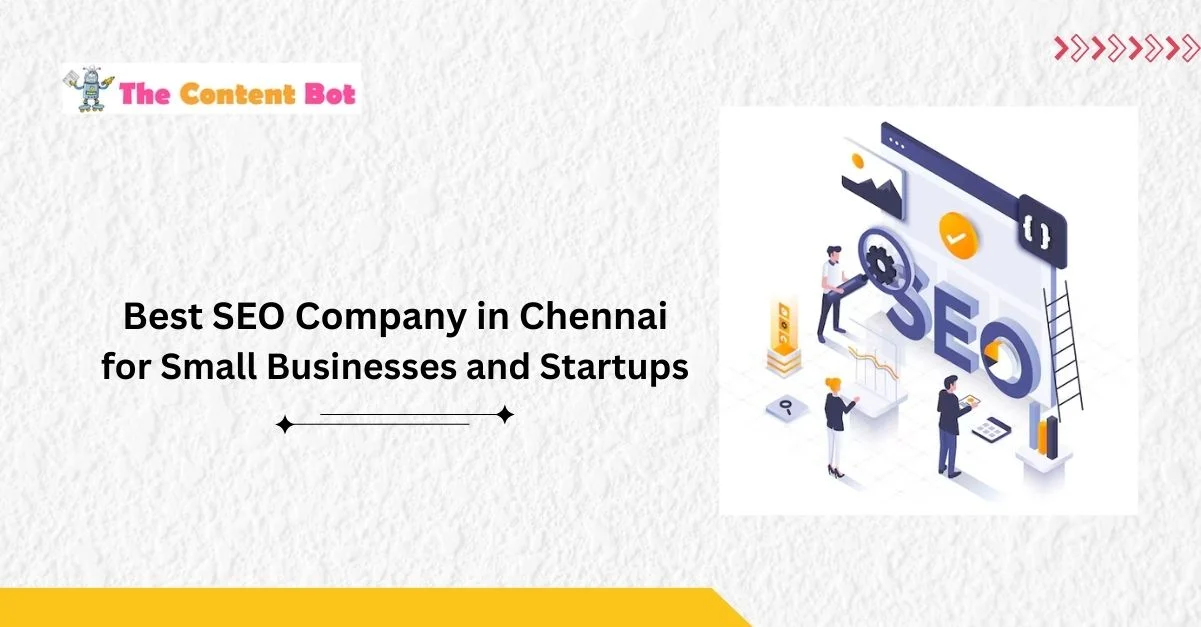What is a Landing Page?
A Landing page is a page on your website created specifically for a particular marketing campaign. Landing pages are created with a clear call-to-action (CTA) objective and often generate higher conversion rates than regular blog posts or website pages. It’s also a great source for generating leads, building email lists for marketing purposes, and establishing a social media presence.
There are some differences between landing pages and regular pages. For example, headers and footers tend to have fewer or no menu links, more visuals, and clearer messages, like the home page. The most common ways to categorize landing pages are lead generation pages and clickthrough pages.
What is Elementor?
Elementor is the leading website-building platform for WordPress, enabling web creators to build professional, pixel-perfect websites with an intuitive visual builder. Quickly create amazing websites for your clients or your business with complete control over every piece, without writing a single line of code. Join a vast community of web creators from all around the world who deliver exceptional websites using Elementor.
How to Install Elementor?
First thing you need to visit the Plugins » Add New page inside your WordPress admin area and search Elementor.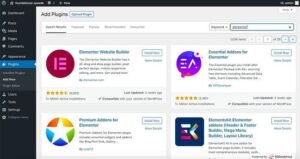
Click Install Now. After installation, click Activate

After Activate To create your first landing page, go to Templates → Landing Pages and click the Add New Landing Page button.

It will launch you into the Elementor editor. You can either choose one of the premade landing page templates or close the template library to build your landing page from scratch.
When you create a new landing page, Elementor will automatically apply the Elementor Canvas page layout. This gives us a “clean” page, without the header, footer, or sidebar. That’s a good option to go with when building a landing page. You can play with the Elementor editor to create a beautiful landing page.