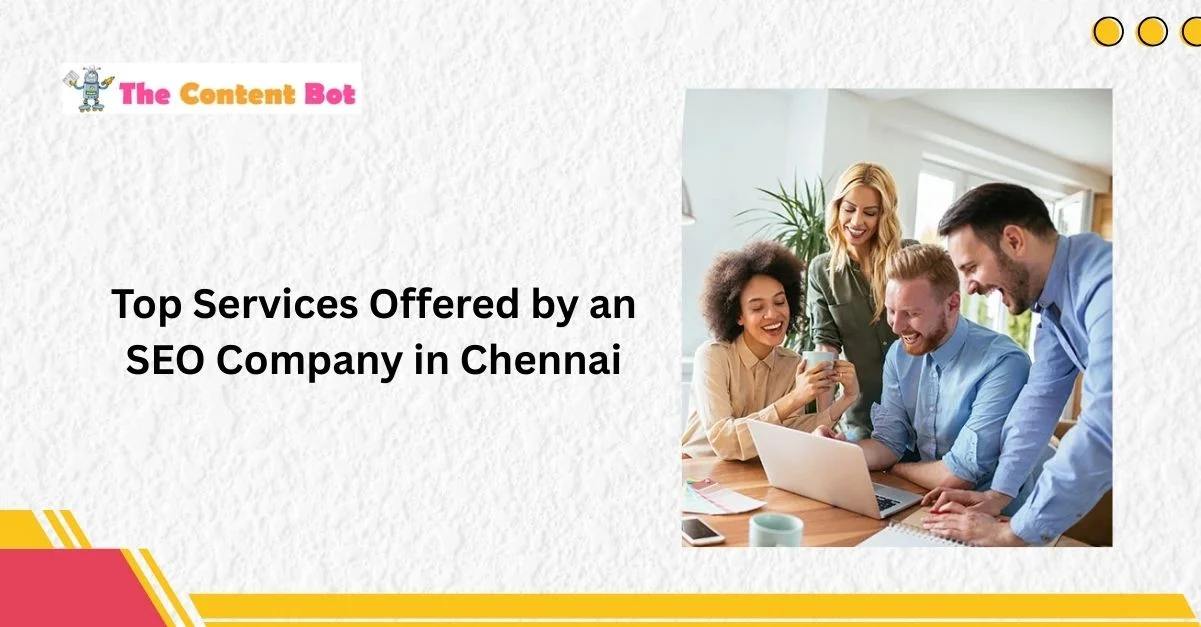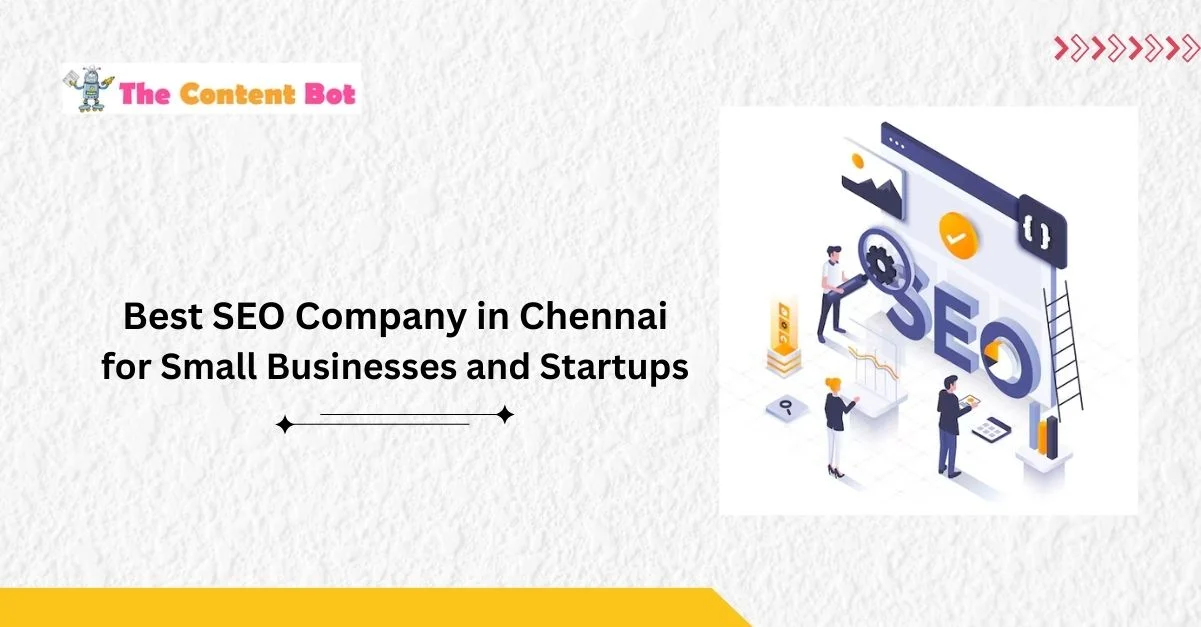Site speed is crucial for SEO because it directly impacts user experience, search engine rankings, and overall website performance. Here’s why site speed matters for SEO and actionable steps to improve it:
Why Site Speed Matters for SEO:
- User Experience (UX) and Engagement:
- Site speed directly impacts user experience. Visitors prefer fast-loading websites and are more likely to stay longer and engage with content on a site that loads quickly.
- A positive user experience leads to lower bounce rates and higher engagement metrics, which are favorable signals to search engines.
- Search Engine Rankings:
- Google considers site speed as a ranking factor in its algorithm. Faster-loading websites are more likely to rank higher in search engine results pages (SERPs).
- Improved site speed can contribute to higher organic search visibility, increased click-through rates (CTR), and ultimately better rankings.
- Mobile Optimization:
- With the shift towards mobile-first indexing, site speed is critical for mobile SEO. Mobile users expect fast-loading websites, and Google prioritizes mobile-friendly and fast sites in mobile search results.
- Slow-loading websites on mobile devices can lead to higher bounce rates and lower rankings in mobile SERPs.
- Conversion Rates and Revenue:
- Site speed impacts conversion rates and online revenue. Studies show that faster websites tend to have higher conversion rates and generate more revenue.
- Even a small improvement in site speed can have a significant positive impact on conversion metrics and business performance.
Strategies to Improve Site Speed for SEO:
- Optimize Images:
- Compress images to reduce file size without compromising quality using tools like Photoshop, ImageOptim, or online imaSite speed is crucial for SEO because it directly impacts user experience, search engine rankings, and overall website performance. Here’s why site speed matters for SEO and actionable steps to improve it:ge compressors.
- Use modern image formats (e.g., WebP) that offer better compression and faster loading times.
- Minimize HTTP Requests:
- Reduce the number of elements on web pages (images, scripts, stylesheets) to minimize HTTP requests.
- Combine and minify CSS and JavaScript files to reduce file size and the number of requests needed to load resources.
- Enable Browser Caching:
- Leverage browser caching to store static resources (e.g., images, CSS, JavaScript) locally on users’ devices, reducing the need to fetch them repeatedly.
- Set appropriate expiration dates for cached content to improve loading times for returning visitors.
- Use Content Delivery Networks (CDNs):
- Utilize CDNs to distribute your website’s content across multiple servers located closer to users geographically.
- CDNs help reduce latency and improve loading times by serving content from the nearest server location.
- Optimize Server Response Time:
- Choose a reliable and fast web hosting provider with optimized server configurations.
- Implement server-side optimizations such as caching, database indexing, and resource prioritization to reduce server response times.
- Implement Lazy Loading:
- Load content (images, videos, iframes) only when users scroll down to the respective sections, reducing initial page load times.
- Prioritize loading above-the-fold content to improve perceived page speed and user interaction.
- Reduce Redirects and Eliminate Render-Blocking Resources:
- Minimize the use of redirects, especially for critical pages like the homepage, to reduce additional HTTP requests.
- Optimize render-blocking resources (e.g., JavaScript) by deferring their loading or asynchronously loading them to avoid delaying page rendering.
- Optimize Critical Rendering Path:
- Ensure essential resources (HTML, CSS, and JavaScript) are delivered and processed efficiently to render the initial view of the page quickly.
- Optimize resource loading order and eliminate unnecessary scripts or styles that block rendering.
- Regular Monitoring and Testing:
- Use tools like Google PageSpeed Insights, GTmetrix, or Pingdom to regularly monitor and analyze site speed performance.
- Conduct comprehensive site audits to identify performance bottlenecks, prioritize optimizations, and track improvements over time.
By implementing these site speed optimization strategies, you can enhance user experience, improve search engine rankings, and drive more organic traffic to your website. Prioritize site speed as an integral part of your SEO strategy to achieve better performance and overall success online.