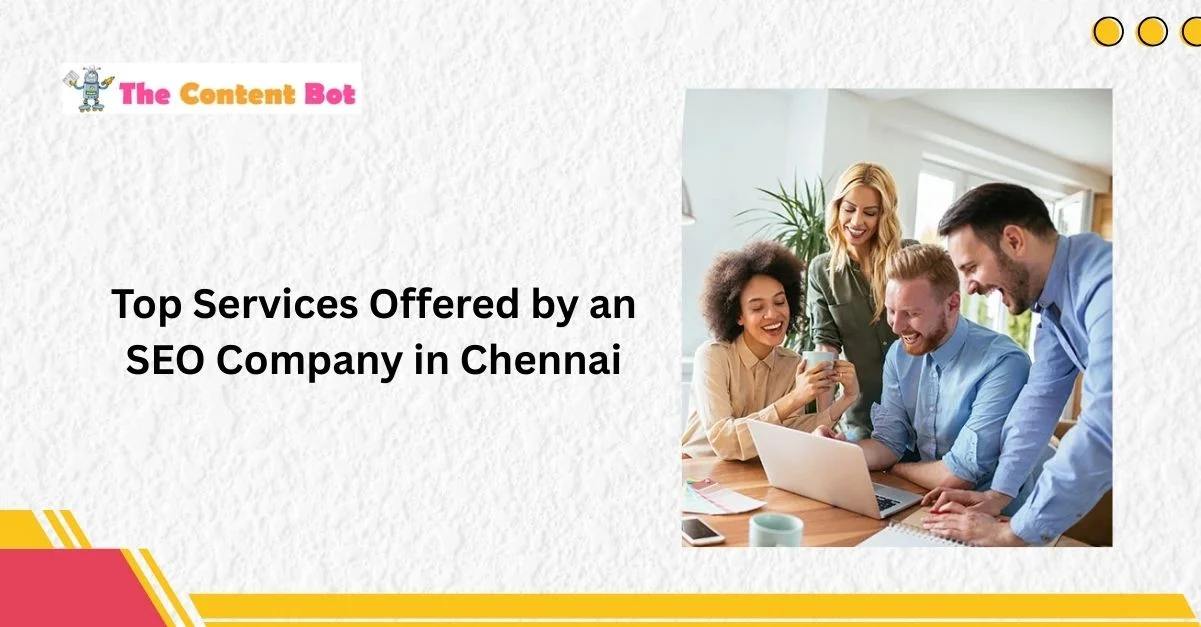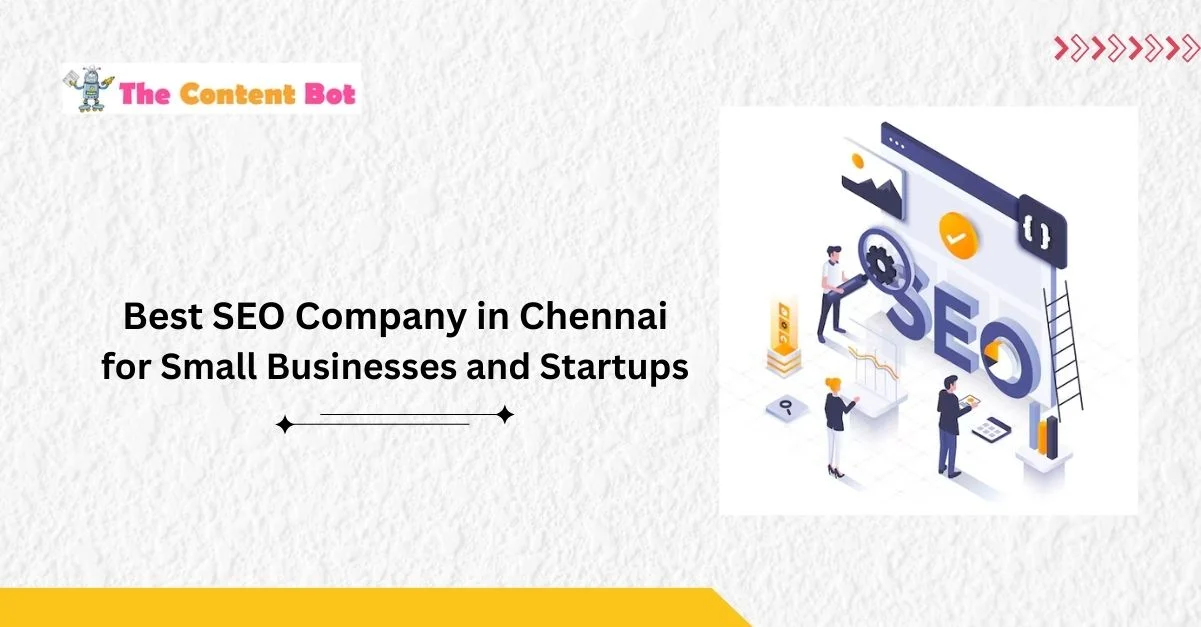Customer relationship management (CRM) is more crucial than ever in today’s fast-paced corporate climate. Practical solutions are especially needed for small enterprises to handle customer interactions and sales procedures. Here comes HubSpot, a well-known software supplier for inbound marketing, sales, and customer support. HubSpot is a free CRM solution that offers a variety of products to help businesses manage and expand their client base to encourage small businesses.
In this post, we’ll examine the advantages of utilizing HubSpot’s free CRM for small businesses, as well as some of its most valuable functions and how it may help companies enhance customer interactions and sales processes.
An Overview of the Free Features of HubSpot CRM
HubSpot CRM stands out from other apps thanks to two features: it’s free, and it’s straightforward. You’ll learn how the tools may increase the productivity and efficiency of your sales force in this breakdown of the free HubSpot CRM capabilities. This technology can truly aid in expanding your company, especially in light of data showing that CRM solutions can increase productivity and sales by 34% and 29%, respectively.
Regarding ease of use, HubSpot CRM is the kind of technology that takes just a few minutes to comprehend, set up, and begin using. The user interface is simple and created with a sales representative’s regular everyday busywork in mind. This includes adding contacts, connecting them to opportunities, mapping them on a sales pipeline, and determining their value, but these are now automated with rules.
How to Use Hubspot CRM in Small Businesses
You may track sales and marketing efforts, manage client relationships, and improve your business processes using HubSpot CRM in a small business. To get started, follow these steps:
- Set up your account: To get started, create a free HubSpot CRM account. After creating an account, you can begin configuring your CRM to suit your company’s requirements. This entails adding information about your company, personalizing your pipeline, and establishing your deal phases.
- Import your contacts: Your current contacts must be imported into HubSpot as the following step. You can link HubSpot to your email client to have contacts imported automatically, or you can import contacts from a CSV file.
- Track your sales: You can monitor the status of your deals and your sales pipeline with HubSpot CRM. Personalize your pipeline to meet your unique business requirements and follow each deal as it passes. You may also assign yourself and your team assignments and reminders to ensure no opportunities pass you by.
- Manage your marketing: You can track the success of your marketing efforts and link them to particular deals thanks to HubSpot CRM’s integration with HubSpot’s marketing tools. Also, you can manage your email marketing campaigns using HubSpot CRM and monitor your open and click-through rates.
- Provide excellent customer service: A customer care feature is also included in HubSpot CRM, enabling you to keep track of customer requests and deliver prompt, specialized assistance. To enhance your entire customer experience, you can set up a ticketing system to handle client concerns, develop a knowledge base for commonly asked topics, and keep track of customer comments.
- Analyze your data: You can monitor the progress of your sales and marketing operations with the help of the robust analytics tools included in HubSpot CRM. These insights can help you see trends, modify your approach, and make data-driven choices for your company.
What Companies Will Get Advantages from HubSpot CRM?
HubSpot CRM is a wonderful place to start if you don’t already have one. It is primarily designed for sales representatives and SMBs seeking to streamline their sales procedures.
Conversely, if you need to make the most of a complicated platform, HubSpot can help you launch your CRM. In actuality, HubSpot CRM was created to enhance Salesforce rather than to challenge it for the top spot. Salesforce offers comprehensive analytics, case management, reporting, and complex enterprise capability. However, these features target sales managers and sizable sales team directors. On the other hand, the goal of HubSpot CRM is to help sales representatives and teams become more productive.
Small and medium-sized organizations frequently find all the CRM solutions they require in HubSpot. We advise you to begin your trip with the tool and then compare it to other choices, even if HubSpot is not the only free CRM software available.
All HubSpot CRM features, which are divided into five main categories, are free to use,
- Dashboards
- Contacts
- Companies
- Deals
- Tasks
What are Hubshot’s Other Products in the Market?
HubSpot is a popular all-in-one software solution that provides a range of products to help small businesses manage their marketing, sales, and customer service needs. In addition to its free CRM, HubSpot offers a suite of products designed to help companies to grow and succeed. Here’s a closer look at each of the products in the HubSpot suite:
- Marketing Hub
HubSpot’s Marketing Hub is a comprehensive marketing automation platform designed to help businesses attract, engage, and delight customers. With Marketing Hub, small companies can create and execute inbound marketing campaigns, track the effectiveness of those campaigns, and optimize their marketing efforts based on data-driven insights.
Marketing Hub includes tools for email marketing, social media management, lead nurturing, landing page creation, and SEO optimization. These tools enable small businesses to create personalized, targeted marketing campaigns that resonate with their audience and drive results.
- Sales Hub
HubSpot’s Sales Hub is a sales automation platform designed to help businesses close more deals. With Sales Hub, small businesses can manage leads, automate sales processes, and track sales performance. Sales Hub integrates with popular email clients like Gmail and Outlook so that sales teams can communicate with prospects and customers from within the HubSpot platform.
Sales Hub also includes tools for creating and sending quotes, managing pipelines, and automating follow-up tasks. These features enable sales teams to work more efficiently and close more deals.
- Service Hub
HubSpot’s Service Hub is a customer service automation platform designed to help businesses provide excellent customer service. With Service Hub, small businesses can manage customer inquiries, track customer feedback, and create a knowledge base for frequently asked questions. Service Hub also includes a ticketing system so businesses can track customer issues from start to finish.
Service Hub enables businesses to provide personalized, efficient customer service at scale. By automating common customer service tasks, businesses can free up their customer service teams to focus on high-value interactions and provide a better overall customer experience.
- CMS Hub
HubSpot’s CMS Hub is a content management system designed for small businesses. With CMS Hub, businesses can create and publish content, manage website pages, and optimize for search engines. CMS Hub also includes features like personalization and A/B testing so businesses can deliver a customized experience to their website visitors.
CMS Hub enables businesses to create a website that reflects their brand and engages their audience. CMS Hub helps businesses attract and retain website visitors and generate more leads and sales by providing a user-friendly platform for creating and managing website content.
The HubSpot product suite offers a comprehensive solution for small businesses seeking to expand and prosper. HubSpot helps organizations to manage their whole customer journey from beginning to end by providing a variety of tools for marketing, sales, customer care, and content management. HubSpot provides the resources and know-how to support organizations in achieving their objectives, whether they are just getting started or trying to scale their operations.
How to Begin with HubSpot Free CRM
Impressive HubSpot CRM free features place the program at the top of our list of the 20 finest CRM options available. Making a free account is simple and uncomplicated. The first step is to register for a free HubSpot CRM software, and then you can start enhancing your team’s work in a matter of minutes.
After downloading the program, you may configure the CRM and import your leads and contacts. Also, you can begin integrating the sales stages into your workflows. So that everyone is on the same page, gather your sales team and review the HubSpot features. Use it for a month and then evaluate the results for your sales staff.